In this part we are going to create a client application which connects two users using signalling server we created in the previous part.
There will be 2 pages in our app: one for login and another for calling a user.
To start, let’s create a basic HTML page index.html:
|
1 2 3 4 5 6 7 8 9 10 11 12 13 14 15 16 17 18 19 20 21 22 23 24 25 26 27 28 29 30 31 32 33 34 35 36 37 38 39 40 41 42 43 44 45 46 47 48 49 50 51 52 53 54 55 56 57 58 59 60 61 62 63 64 65 66 |
<!DOCTYPE html> <html> <head lang="en"> <meta charset="UTF-8"> <title></title> </head> <style> body { background-color: #3D6DF2; margin-top: 15px; font-family: sans-serif; color: white; } video { background: black; border: 1px solid gray; } .page { position: relative; display: block; margin: 0 auto; width: 500px; height: 500px; } #yours { width: 150px; height: 150px; position: absolute; top: 15px; right: 15px; } #theirs { width: 500px; height: 500px; } </style> <body> <div id="login-page" class="page"> <h2>Login As</h2> <input type="text" id="username"/> <button id="login">Login</button> </div> <div id="call-page" class="page"> <!-- local video stream in the top right corner --> <video id="yours" autoplay></video> <!-- remote video stream --> <video id="theirs" autoplay></video> <input type="text" id="their-username"/> <button id="call">Call</button> <button id="hang-up">Hang Up</button> </div> <script src="client.js"></script> </body> </html> |
Create the client.js file:
|
1 2 3 4 5 6 7 8 9 10 11 12 13 14 15 16 17 18 19 20 21 22 23 24 25 26 27 28 29 30 31 32 33 34 35 36 37 38 39 40 41 42 43 44 45 46 47 48 49 50 51 52 53 54 55 56 57 |
//our user var name; //user connected to us var connectedUser; //setup a connection to websocket server var connection = new WebSocket('ws://localhost:9090'); connection.onopen = function(){ console.log("Connected"); }; //handling messages we got from the server connection.onmessage = function(message){ console.log("Got message", message.data); var data = JSON.parse(message.data); switch(data.type){ //check for login success case "login": onLogin(data.success); break; //when a user wants to connect to us case "offer": onOffer(data.offer, data.name); break; //when we send offer to a user and he send back an answer to us case "answer": onAnswer(data.answer); break; //when remote user sends us an ice candidate case "candidate": onCandidate(data.candidate); break; //when remote user leaves us case "leave": onLeave(); break; default: break; } }; connection.onerror = function(err){ console.log("Got error", err); }; //alias for sending messages in json format function send(message){ if(connectedUser){ message.name = connectedUser; } connection.send(JSON.stringify(message)); } |
Let’s implement a simple login auth. We will simply send a username to the server which will tell if the username has been taken or not. Add the following code:
|
1 2 3 4 5 6 7 8 9 10 11 12 13 14 15 16 17 18 19 20 21 22 23 24 25 26 27 28 29 30 31 32 33 34 |
//Login implementation var loginPage = document.querySelector('#login-page'), usernameInput = document.querySelector('#username'), loginButton = document.querySelector('#login'), callPage = document.querySelector('#call-page'), theirUsernameInput = document.querySelector('#their-username'), callButton = document.querySelector('#call'), hangUpButton = document.querySelector('#hang-up'); //initially hide call page in order to show login page first callPage.style.display = 'none'; //Login when the user clicks the button "login" loginButton.addEventListener('click', function(event){ name = usernameInput.value; if(name.length > 0){ send({ type: "login", name:name }); } }); function onLogin(success){ if(success === false){ alert("Login unsuccessful, please try a different name."); } else { //if login was successful loginPage.style.display = "none"; callPage.style.display = "block"; //set up requirements for maling a webrtc connection startConnection(); } } |
In the startConnection function we will:
1. Obtain a video stream from the camera
2. Check if the user’s device supports WebRTC
3. Create the RTCPeerConnection object
Add the following code:
|
1 2 3 4 5 6 7 8 9 10 11 12 13 14 15 16 17 18 19 20 21 22 23 24 25 26 27 28 29 30 31 32 33 34 35 36 37 38 39 40 41 42 43 44 45 46 47 48 49 50 51 52 53 54 55 56 57 58 59 60 61 62 63 64 65 66 67 68 69 70 71 72 |
//Starting a peer connection var yourVideo = document.querySelector('#yours'), theirVideo = document.querySelector('#theirs'), yourConnection, stream; function startConnection(){ //if the user's device supports webrtc if(hasUserMedia()){ navigator.getUserMedia({video: true, audio: true}, function(myStream){ stream = myStream; //add local stream in the top right corner yourVideo.src = window.URL.createObjectURL(stream); if(hasRTCPeerConnection()){ setupPeerConnection(stream); } else { alert("Sorry, your browser does not support WebRTC"); } }, function(error){ console.log(error); }) } else { alert("Sorry, your browser does not support WebRTC"); } } function setupPeerConnection(stream){ var configuration = { "iceServers":[{"url":"stun:stun.1.google.com:19302"}] }; yourConnection = new RTCPeerConnection(configuration); //Setup stream listening yourConnection.addStream(stream); yourConnection.onaddstream = function(e){ theirVideo.src = window.URL.createObjectURL(e.stream); }; //setup ice handling //sending ice candidate to another user yourConnection.onicecandidate = function(event){ console.log("onicecandidate"); if(event.candidate){ send({ type: "candidate", candidate: event.candidate }); } }; } //check if the user's device supports webrtc function hasUserMedia(){ navigator.getUserMedia = navigator.getUserMedia || navigator.webkitGetUserMedia || navigator.mozGetUserMedia || navigator.msGetUserMedia; return !!navigator.getUserMedia; } //check if the user's device supports rtcpeerconnection object function hasRTCPeerConnection(){ window.RTCPeerConnection = window.RTCPeerConnection || window.webkitRTCPeerConnection || window.mozRTCPeerConnection; window.RTCSessionDescription = window.RTCSessionDescription || window.webkitRTCSessionDescription || window.mozRTCSessionDescription; window.RTCIceCandidate = window.RTCIceCandidate || window.webkitRTCIceCandidate || window.mozRTCIceCandidate; return !!window.RTCPeerConnection; } |
Now if you run the server and open a client app you will see your local stream in the top right corner of the screen.
Now we are ready to implement a calling function. The scheme is:
1. UserA send the offer to UserB
2. Once UserB receives the offer he sends the answer back
3. They both start trading ICE candidates
Add the following code:
|
1 2 3 4 5 6 7 8 9 10 11 12 13 14 15 16 17 18 19 20 21 22 23 24 25 26 27 28 29 30 31 32 33 34 35 36 37 38 39 40 41 42 43 44 45 46 47 48 49 50 51 52 53 54 |
//Initiating a call to the other user callButton.addEventListener("click", function(){ var theirUsername = theirUsernameInput.value; if(theirUsername.length > 0){ startPeerConnection(theirUsername); } }); //sending offer and starting ice candidates trading //remember this process is asynchronous function startPeerConnection(user){ connectedUser = user; //begin the offer yourConnection.createOffer(function(offer){ send({ type: "offer", offer: offer }); yourConnection.setLocalDescription(offer); }), function(error){ alert("An error has occured."); }; } //when we receive an offer from another user function onOffer(offer, name){ connectedUser = name; yourConnection.setRemoteDescription(new RTCSessionDescription(offer)); yourConnection.createAnswer(function(answer){ yourConnection.setLocalDescription(answer); send({ type: "answer", answer: answer }); }, function(error){ alert("An error has occured"); }); } //when we got an answer to our offer function onAnswer(answer){ yourConnection.setRemoteDescription(new RTCSessionDescription(answer)); } //when we got ice candidate from a user we save it function onCandidate(candidate){ console.log("oncandidate"); yourConnection.addIceCandidate(new RTCIceCandidate(candidate)); } |
Now if you open the client app in two tabs in your browser, login 2 users and try to call to another user you may see local and remote streams on the web page. If something goes wrong you may navigate(in Chrome) to View->Developer->Developer Tools, open the Network tab and inspect the traffic for errors.
The last feature is hanging up an in-progress call. Add the following code:
|
1 2 3 4 5 6 7 8 9 10 11 12 13 14 15 16 17 18 19 |
//Hanging up a call //send the other user a leave message and destroy a connection hangUpButton.addEventListener("click", function(){ send({ type: "leave" }); onLeave(); }); function onLeave(){ connectedUser = null; theirVideo.src = null; //close rtcpeerconnection and stop transmitting our stream to the other user yourConnection.close(); yourConnection.onicecandidate = null; yourConnection.onaddstream = null; //setup rtcpeerconnection again to accept new calls setupPeerConnection(stream); } |
This is out entire client application, client.js file:
|
1 2 3 4 5 6 7 8 9 10 11 12 13 14 15 16 17 18 19 20 21 22 23 24 25 26 27 28 29 30 31 32 33 34 35 36 37 38 39 40 41 42 43 44 45 46 47 48 49 50 51 52 53 54 55 56 57 58 59 60 61 62 63 64 65 66 67 68 69 70 71 72 73 74 75 76 77 78 79 80 81 82 83 84 85 86 87 88 89 90 91 92 93 94 95 96 97 98 99 100 101 102 103 104 105 106 107 108 109 110 111 112 113 114 115 116 117 118 119 120 121 122 123 124 125 126 127 128 129 130 131 132 133 134 135 136 137 138 139 140 141 142 143 144 145 146 147 148 149 150 151 152 153 154 155 156 157 158 159 160 161 162 163 164 165 166 167 168 169 170 171 172 173 174 175 176 177 178 179 180 181 182 183 184 185 186 187 188 189 190 191 192 193 194 195 196 197 198 199 200 201 202 203 204 205 206 207 208 209 210 211 212 213 214 215 216 217 218 219 220 221 222 223 224 225 226 227 228 229 230 231 232 233 234 235 236 237 238 239 240 |
//our user var name; //user connected to us var connectedUser; //setup a connection to websocket server var connection = new WebSocket('ws://localhost:9090'); connection.onopen = function(){ console.log("Connected"); }; //handling messages we got from the server connection.onmessage = function(message){ console.log("Got message", message.data); var data = JSON.parse(message.data); switch(data.type){ //check for login success case "login": onLogin(data.success); break; //when a user wants to connect to us case "offer": onOffer(data.offer, data.name); break; //when we send offer to a user and he send back an answer to us case "answer": onAnswer(data.answer); break; //when remote user sends us an ice candidate case "candidate": onCandidate(data.candidate); break; //when remote user leaves us case "leave": onLeave(); break; default: break; } }; connection.onerror = function(err){ console.log("Got error", err); }; //alias for sending messages in json format function send(message){ if(connectedUser){ message.name = connectedUser; } connection.send(JSON.stringify(message)); } //Login implementation var loginPage = document.querySelector('#login-page'), usernameInput = document.querySelector('#username'), loginButton = document.querySelector('#login'), callPage = document.querySelector('#call-page'), theirUsernameInput = document.querySelector('#their-username'), callButton = document.querySelector('#call'), hangUpButton = document.querySelector('#hang-up'); //initially hide call page in order to show login page first callPage.style.display = 'none'; //Login when the user clicks the button "login" loginButton.addEventListener('click', function(event){ name = usernameInput.value; if(name.length > 0){ send({ type: "login", name:name }); } }); function onLogin(success){ if(success === false){ alert("Login unsuccessful, please try a different name."); } else { //if login was successful loginPage.style.display = "none"; callPage.style.display = "block"; //set up requirements for maling a webrtc connection startConnection(); } } //Starting a peer connection var yourVideo = document.querySelector('#yours'), theirVideo = document.querySelector('#theirs'), yourConnection, stream; function startConnection(){ //if the user's device supports webrtc if(hasUserMedia()){ navigator.getUserMedia({video: true, audio: true}, function(myStream){ stream = myStream; //add local stream in the top right corner yourVideo.src = window.URL.createObjectURL(stream); if(hasRTCPeerConnection()){ setupPeerConnection(stream); } else { alert("Sorry, your browser does not support WebRTC"); } }, function(error){ console.log(error); }) } else { alert("Sorry, your browser does not support WebRTC"); } } function setupPeerConnection(stream){ var configuration = { "iceServers":[{"url":"stun:stun.1.google.com:19302"}] }; yourConnection = new RTCPeerConnection(configuration); //Setup stream listening yourConnection.addStream(stream); yourConnection.onaddstream = function(e){ theirVideo.src = window.URL.createObjectURL(e.stream); }; //setup ice handling //sending ice candidate to another user yourConnection.onicecandidate = function(event){ console.log("onicecandidate"); if(event.candidate){ send({ type: "candidate", candidate: event.candidate }); } }; } //check if the user's device supports webrtc function hasUserMedia(){ navigator.getUserMedia = navigator.getUserMedia || navigator.webkitGetUserMedia || navigator.mozGetUserMedia || navigator.msGetUserMedia; return !!navigator.getUserMedia; } //check if the user's device supports rtcpeerconnection object function hasRTCPeerConnection(){ window.RTCPeerConnection = window.RTCPeerConnection || window.webkitRTCPeerConnection || window.mozRTCPeerConnection; window.RTCSessionDescription = window.RTCSessionDescription || window.webkitRTCSessionDescription || window.mozRTCSessionDescription; window.RTCIceCandidate = window.RTCIceCandidate || window.webkitRTCIceCandidate || window.mozRTCIceCandidate; return !!window.RTCPeerConnection; } //Initiating a call to the other user callButton.addEventListener("click", function(){ var theirUsername = theirUsernameInput.value; if(theirUsername.length > 0){ startPeerConnection(theirUsername); } }); //sending offer and starting ice candidates trading //remember this process is asynchronous function startPeerConnection(user){ connectedUser = user; //begin the offer yourConnection.createOffer(function(offer){ send({ type: "offer", offer: offer }); yourConnection.setLocalDescription(offer); }), function(error){ alert("An error has occured."); }; } //when we receive an offer from another user function onOffer(offer, name){ connectedUser = name; yourConnection.setRemoteDescription(new RTCSessionDescription(offer)); yourConnection.createAnswer(function(answer){ yourConnection.setLocalDescription(answer); send({ type: "answer", answer: answer }); }, function(error){ alert("An error has occured"); }); } //when we got an answer to our offer function onAnswer(answer){ yourConnection.setRemoteDescription(new RTCSessionDescription(answer)); } //when we got ice candidate from a user we save it function onCandidate(candidate){ console.log("oncandidate"); yourConnection.addIceCandidate(new RTCIceCandidate(candidate)); } //Hanging up a call //send the other user a leave message and destroy a connection hangUpButton.addEventListener("click", function(){ send({ type: "leave" }); onLeave(); }); function onLeave(){ connectedUser = null; theirVideo.src = null; //close rtcpeerconnection and stop transmitting our stream to the other user yourConnection.close(); yourConnection.onicecandidate = null; yourConnection.onaddstream = null; //setup rtcpeerconnection again to accept new calls setupPeerConnection(stream); } |
Of course there’s a lot to do to make this app better, like checking user input at each part or handling not having enough bandwidth to stream a video call or handling not being able to traverse firewalls or something else. This is just a basic WebRTC application.
That’s all for today 🙂
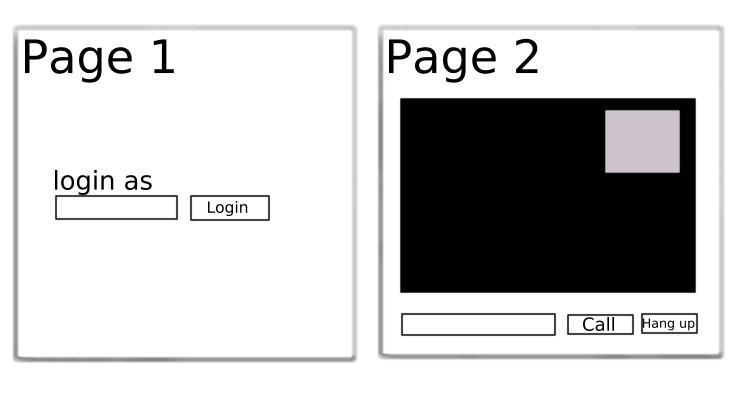
I have noticed you don’t monetize ryzhak.com,
don’t waste your traffic, you can earn extra cash every month with new monetization method.
This is the best adsense alternative for any type of website (they approve all sites), for more info simply search in gooogle: murgrabia’s tools